BST NODE LEVEL
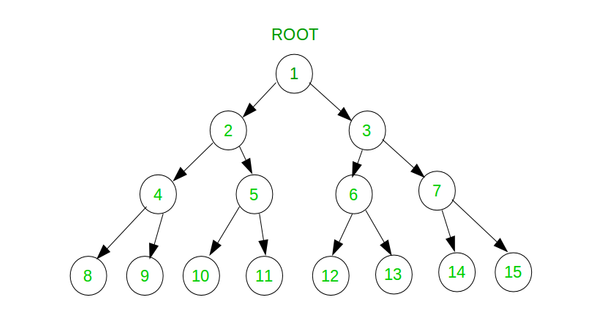
BST NODE LEVEL
INTROUDUCTION TO BST NODE LEVEL:
The concept of BST node level refers to the position or depth of a node within the binary search tree (BST). The level of a node indicates its distance from the root of the tree.
- Root Node Level: The root node is at level 0.
- Level of Child Nodes: Nodes directly connected to the root are at level 1. Their children are at level 2, and so on.
- Leaf Node Level: The nodes that do not have any children are at the maximum level within the tree.
Understanding the level of a node in a BST is beneficial for various operations and analyses:
- Traversal: Level-order traversal involves visiting nodes level by level, starting from the root. This traversal strategy visits nodes from top to bottom, left to right, within each level.
- Balancing: Analyzing the distribution of nodes across levels helps in assessing the balance of a BST. A well-balanced tree has nodes distributed evenly across levels, which aids in faster search operations.
- Performance Analysis: Levels influence the efficiency of certain operations. For instance, insertion and deletion might impact the structure of the tree and, consequently, the distribution of nodes across levels.
- Depth Analysis: The depth of a node, determined by its level, is essential for understanding the path length from that node to the root. This knowledge is valuable for optimizing search algorithms and determining the tree's overall efficiency.
The level of nodes in a BST is fundamental to its structure and operations. It plays a crucial role in maintaining balance, optimizing search, and understanding the overall performance characteristics of the tree.
OVERVEIW OF BST NODE LEVEL
The level of a node in a Binary Search Tree (BST) is an essential concept for understanding its structure and behavior. Here's an overview of the significance and implications of BST node levels:
- Node Positioning: Node levels denote the distance between a node and the root of the tree, measured by the number of edges between them. The root node is at level 0, its immediate children are at level 1, and so on.
- Tree Traversal: Level information is crucial for performing level-order traversal. This traversal strategy systematically visits nodes from the root to subsequent levels, covering all nodes at each level before moving to the next.
- Balancing and Efficiency: Analyzing node levels helps in assessing the balance of a BST. A well-balanced tree has nodes distributed evenly across levels, leading to more efficient search operations.
- Depth Analysis: Node levels determine the depth of a node within the tree. This depth influences the path length from the node to the root, impacting search algorithms and overall tree efficiency.
- Leaf Node Identification: Leaf nodes, which lack children, are at the maximum level within the tree. Recognizing these nodes is crucial for various tree operations.
- Impact of Operations: Insertion and deletion operations can alter the structure of the tree, affecting the distribution of nodes across levels and potentially impacting the tree's overall performance.
CODE:
class Node:
def __init__(self, data):
self.data = data
self.left = self.right = None
def VSDnodelevelBST(root, data):
queue = [[root, 0]]
while queue:
node, level = queue.pop(0)
if node.data == data:
print(level)
break
if node.left:
queue.append([node.left, level + 1])
if node.right:
queue.append([node.right, level + 1])
else:
print(-1)
if __name__ == "__main__":
# Function to build the binary tree based on user input
def build_binary_tree():
data = int(input())
root = Node(data)
queue = [root]
while queue:
current = queue.pop(0)
left_data = int(input())
if left_data != -1:
current.left = Node(left_data)
queue.append(current.left)
right_data = int(input())
if right_data != -1:
current.right = Node(right_data)
queue.append(current.right)
return root
# Construct the binary tree based on user input
root = build_binary_tree()
# Get the node level in the BST
target_data = int(input())
VSDnodelevelBST(root, target_data)
import java.util.HashMap;
import java.util.LinkedList;
import java.util.Queue;
import java.util.Scanner;
class Node {
int data;
Node left = null, right = null;
Node(int data) {
this.data = data;
}
}
public class Main {
static Scanner scanner = new Scanner(System.in);
static int levelOrder(Node root, int data) {
Queue<Node> q = new LinkedList<>();
HashMap<Node, Integer> map = new HashMap<>() {
{
put(root, 0);
}
};
q.add(root);
while (!q.isEmpty()) {
Node node = q.poll();
int level = map.get(node);
if (node.data == data) {
System.out.println(level);
return level;
}
if (node.left != null) {
map.put(node.left, level + 1);
q.add(node.left);
}
if (node.right != null) {
map.put(node.right, level + 1);
q.add(node.right);
}
}
return -1;
}
public static void main(String[] args) {
// Function to build the binary tree based on user input
Node root = buildBinaryTree();
// Get the data of the node to find its level
// System.out.print("Enter the data of the node to find its level: ");
int targetData = scanner.nextInt();
// Find the level of the node in the binary tree
levelOrder(root, targetData);
}
// Function to build the binary tree based on user input
static Node buildBinaryTree() {
// System.out.print("Enter value for root node: ");
int rootData = scanner.nextInt();
Node root = new Node(rootData);
Queue<Node> queue = new LinkedList<>();
queue.add(root);
while (!queue.isEmpty()) {
Node current = queue.poll();
// System.out.print("Enter value for left child of " + current.data + " (or -1 if none): ");
int leftData = scanner.nextInt();
if (leftData != -1) {
current.left = new Node(leftData);
queue.add(current.left);
}
// System.out.print("Enter value for right child of " + current.data + " (or -1 if none): ");
int rightData = scanner.nextInt();
if (rightData != -1) {
current.right = new Node(rightData);
queue.add(current.right);
}
}
return root;
}
}
#include<bits/stdc++.h>
class Node {
public:
int data;
Node *left = NULL;
Node *right = NULL;
Node(int val) {
data = val;
}
};
int levelOrder(Node* root, int data) {
std::queue<Node*> q;
std::map<Node*, int> map;
q.push(root);
map.insert({root, 0});
while (!q.empty()) {
Node* node = q.front();
q.pop();
int level = map[node];
if (node->data == data) return level;
if (node->left) {
q.push(node->left);
map.insert({node->left, level + 1});
}
if (node->right) {
q.push(node->right);
map.insert({node->right, level + 1});
}
}
return -1;
}
Node* buildBinaryTree() {
// std::cout << "Enter value for root node: ";
int rootData;
std::cin >> rootData;
Node* root = new Node(rootData);
std::queue<Node*> queue;
queue.push(root);
while (!queue.empty()) {
Node* current = queue.front();
queue.pop();
int leftData, rightData;
// std::cout << "Enter value for left child of " << current->data << " (or -1 if none): ";
std::cin >> leftData;
if (leftData != -1) {
current->left = new Node(leftData);
queue.push(current->left);
}
// std::cout << "Enter value for right child of " << current->data << " (or -1 if none): ";
std::cin >> rightData;
if (rightData != -1) {
current->right = new Node(rightData);
queue.push(current->right);
}
}
return root;
}
int main() {
// Build the binary tree based on user input
Node* root = buildBinaryTree();
// Get the data of the node to find its level
int targetData;
// std::cout << "Enter the data of the node to find its level: ";
std::cin >> targetData;
// Find the level of the node in the binary tree
std::cout << levelOrder(root, targetData);
return 0;
}
EXPLANATION
- Node Class Definition:
- VSDnodelevelBST Function:
- Main Function (
if __name__=="__main__":):
Step-by-Step Breakdown:
- Initialization:
- Function Call:
- Queue-Based Traversal:
- Output:
This code snippet implements a simple BFS-based level-order traversal approach to find the level of a node in a BST with a specific value.
TIME COMPLEXITY:
- order traversal approach:
The time complexity depends significantly on the structure of the BST. For balanced trees, the average and best-case time complexities are more favorable, whereas unbalanced trees can lead to the worst-case time complexity approaching linear time.
SPACE COMPLEXITY:
The overall space complexity for finding the level of a node in a BST using the level-order traversal approach is O(N), where N is the number of nodes in the tree. This is due to the queue space and the additional space needed for level information, both scaling linearly with the number of nodes in the tree.
REAL WORLD APPLICATIONS:
- Database Indexing: In databases, BSTs are used for indexing. The level of a node can indicate the position of a record within an index, facilitating efficient search operations.
- Network Routing: BSTs can represent network routing tables. The level of nodes in this context could denote the hierarchy or priority of routes, aiding in faster route lookups.
- File Systems: BSTs are used in file systems for hierarchical storage. Node levels can signify the depth or position of directories/files within the system, optimizing file retrieval operations.
- Web Crawling and Search Engines: When building web indexes for search engines, BSTs help organize and search through vast amounts of data. Node levels might represent the relevance or priority of web pages, impacting search result rankings.
- Organization Hierarchies: BSTs can model organizational hierarchies. The level of nodes could indicate the hierarchy level (e.g., managerial levels), assisting in decision-making processes or reporting structures.
- Genetic and Biological Classification: BSTs are utilized in organizing biological data. Node levels may signify the taxonomic classification or evolutionary relationships between species.
- Computer Graphics and Games: In rendering tree structures or scene graphs, BSTs are useful. Node levels might indicate the depth of objects in a scene, aiding in rendering processes.
- Optimization Algorithms: Algorithms for optimization problems often utilize tree structures. Node levels might represent stages or iterations in the optimization process, guiding the algorithm's progression.
Test Cases
-
Input: 10 20 30 40 50 60 70 70
Output: 3
Explanation:
- The provided input constructs a binary tree with the following structure:
10
/ \
20 30
/ \ / \
40 50 60 70 - The level of the node with data 70 in the binary tree is 3
- Therefore, the output is 3.
- The provided input constructs a binary tree with the following structure:
-
Input: 50 30 70 20 40 60 80 20 Output: 2
Explanation:
- The provided input constructs a binary tree with the following structure:
50
/ \
30 70
/ \ / \
20 40 60 80 - The level of the node with data 20 in the binary tree is 2.
- Therefore, the output is 2.
- The provided input constructs a binary tree with the following structure:
